Last weekend I received a special package from Russia. A cleverly developed and custom built Voodoo 3 3500 by Anthony Zxclxiv,

This is very special reproduction Voodoo 3 3500 is PCI based instead of the AGP version the world got in 99′. It also features a VGA pass through so you can use it in conjunction with a primary card.
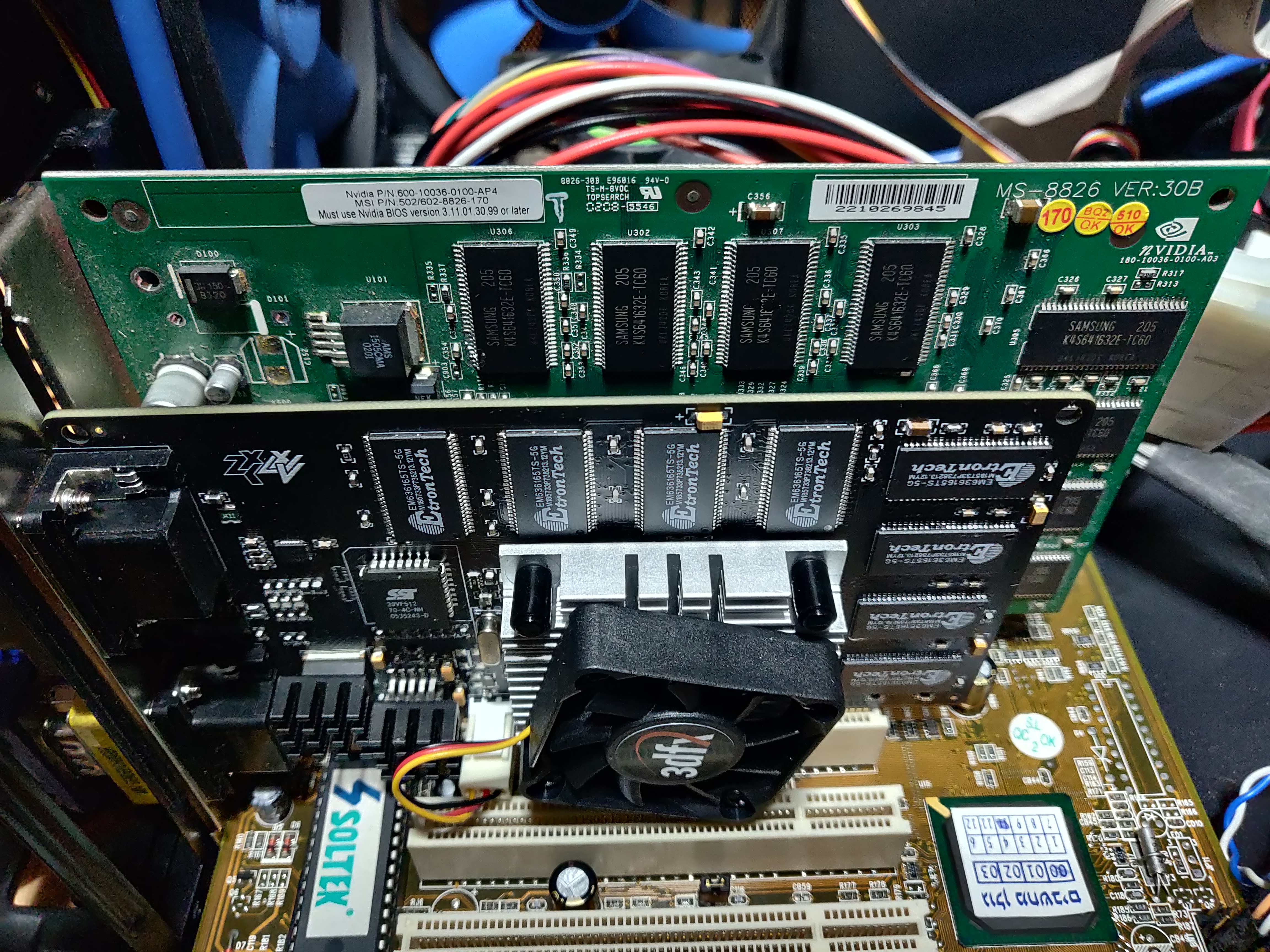
This makes dual boot rigs a lot less complicated by allowing you to have two different video cards. The Voodoo and whatever AGP card will work in the board.
For example: A Win98/ XP gaming rig. There’s a little setup involved, but that goes by quickly. What you see above is both the V3 and my non-fancy AGP GeForce MX. Any other card will work.

I highly recommend installing this card after you have successfully installed both operating systems and boot menu, otherwise you may get visual bugs such as this during installation. This occurs because of the switching chip on the special Voodoo 3. It’s sensing hsync from the primary card and it swithing to the Voodoo during self testing under a typical windows install. Not a big deal. Just remove it and install it after.
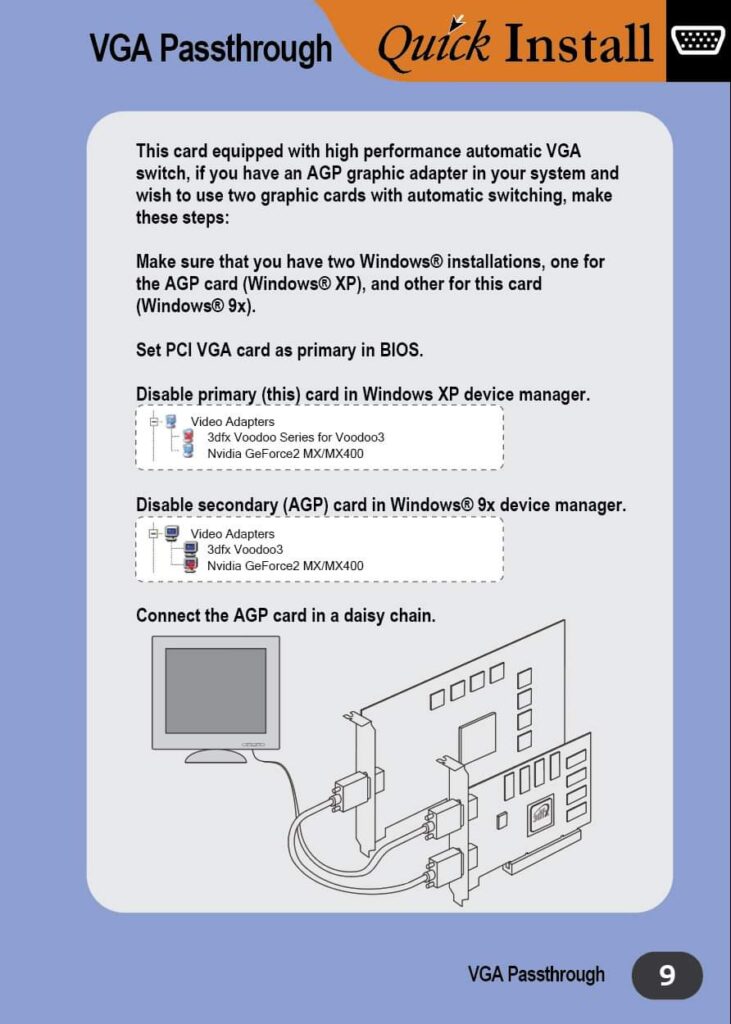
In your Windows XP setup you will want to disable the Voodoo 3. This will make the AGP card primary for the OS regardless of the motherboards primary setting and will pass the image through the disabled cards VGA pass through. Which is independent of operating system function.
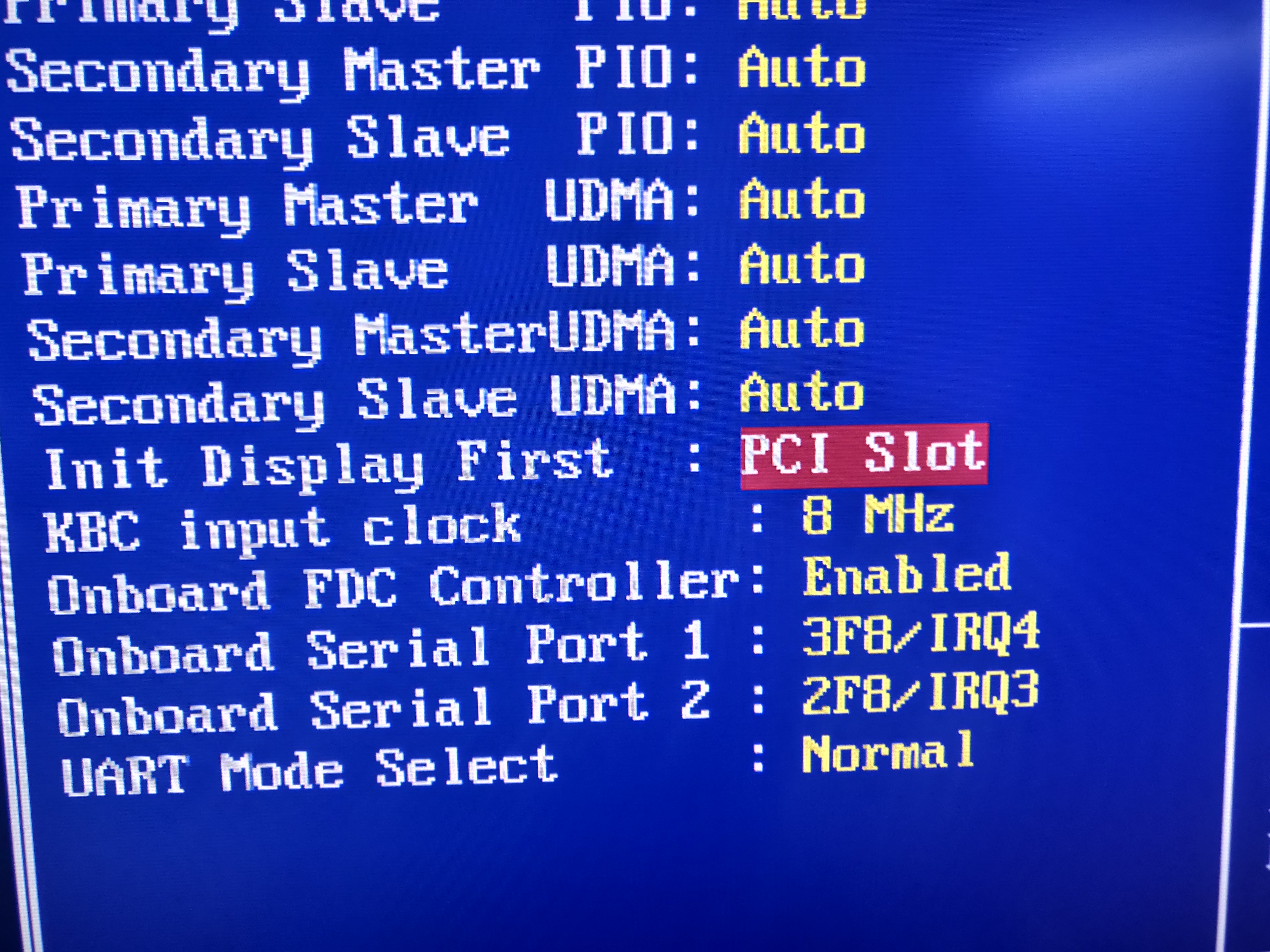
Respectively you would be disabling the AGP card in your win9x install. Don’t forget to set your bios Init display PCI!

It definitely operates exactly as you expect a voodoo 3 3500 would. It worked and detects exactly as it should. The picture is very clean and when setup correctly the video pass through works without effort. I am beyond pleased to have this in my possession.
To see the switching in action, I made the video below:
Thanks for reading!
